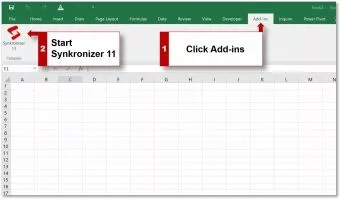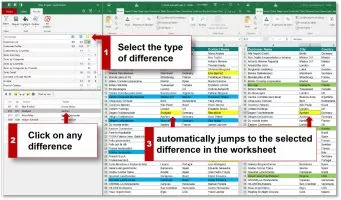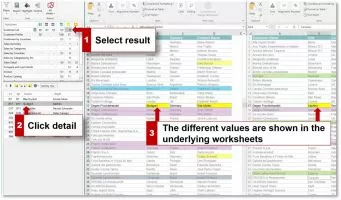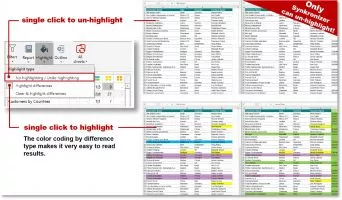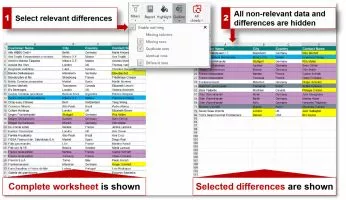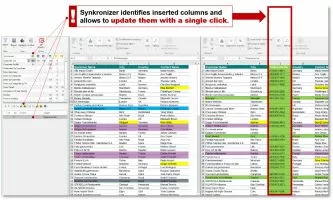Download
8.7mb | shareware
Synkronizer Excel Compare
11.4.2401.0
A fully customizable utility for comparing and merging Excel files
XL Consulting GmbH |
updated on December 13, 2024
Pros
Integrates nicely with ExcelSupport for many Excel versions
Installation does not take up too much space
An acceptable price for the ROI value
Cons
Excel 2019 is not yet supportedA Developers license needs to be obtained in order to utilize all of the tool's features
Synkronizer Excel Compare Are you tired of manually comparing and synchronizing Excel spreadsheets? Synkronizer Excel Compare is already a go-to solution for a number of popular companies worldwide when it comes to comparing and synchronizing Excel spreadsheets. So, let's see what this tool is all about.
Synkronizer Excel Compare gets installed in Excel as an add-in and can be accessed from the ribbon menu. It comes with a small 8MB installer but some additional components could be downloaded during the installation if needed. The current version works with Excel versions 2007 up to 2016.
It offers a great level of flexibility when comparing and merging Excel documents. You can compare not just cell values, but also formulas, text formatting, cell formatting, and more. You can also select to ignore things like cases, whitespace, and data types when performing the comparison.
Found differences are reported separately by type, like the number of different columns, rows, cell values, formulas, and calculated values, and are also highlighted by different colors. The comparison process works very fast, even when comparing millions of cells at a time.
After the comparison is complete, you are presented with a number of options to automatically merge and update documents based on the found differences. You can choose to update all the differences or only selected difference types, such as inserting the missing rows.
Synkronizer Excel Compare comes in two editions. A Professional Edition costs 89€ and a Developer Edition costs 199€ at the moment of writing this review. A Developer Edition comes with an additional command-line option, a possibility to write comparison scripts, and an extension for writing automated VBA scripts.
Synkronizer Excel Compare gets installed in Excel as an add-in and can be accessed from the ribbon menu. It comes with a small 8MB installer but some additional components could be downloaded during the installation if needed. The current version works with Excel versions 2007 up to 2016.
It offers a great level of flexibility when comparing and merging Excel documents. You can compare not just cell values, but also formulas, text formatting, cell formatting, and more. You can also select to ignore things like cases, whitespace, and data types when performing the comparison.
Found differences are reported separately by type, like the number of different columns, rows, cell values, formulas, and calculated values, and are also highlighted by different colors. The comparison process works very fast, even when comparing millions of cells at a time.
After the comparison is complete, you are presented with a number of options to automatically merge and update documents based on the found differences. You can choose to update all the differences or only selected difference types, such as inserting the missing rows.
Synkronizer Excel Compare comes in two editions. A Professional Edition costs 89€ and a Developer Edition costs 199€ at the moment of writing this review. A Developer Edition comes with an additional command-line option, a possibility to write comparison scripts, and an extension for writing automated VBA scripts.
Reviewed by Tony Hill (editor rating 4 out of 5 stars)
Additional info
Minimum requirements
• Excel 2007, 2010, 2013 or 2016
Licence limitations
• Only a limited range of cells (A1:Z100) can be compared
Previous versions
Operating system
Windows
Supported languages
English, German
Downloads
Total: 72
Last week: 1
Last week: 1